Perdoo is an OKR platform designed to help organizations define, track, and execute their strategic objectives. It provides a structured framework that enables teams to align their work with company goals and measure success through key results.
With its straightforward approach, Perdoo is well-suited for businesses looking for a simple OKR tool without unnecessary complexity.
Before you decide to pick Perdoo as your preferred OKR tool, you should consider our list of Perdoo alternatives as they could be a better fit for your needs.
Why consider Perdoo alternatives?
While Perdoo provides a structured OKR framework, some teams may seek alternatives that offer:
- More Flexibility: Customization options for goal structures and workflows.
- Deeper Insights: Advanced analytics and AI-driven recommendations for better decision-making.
- More Automation: Automated tracking of progress and integrations with existing workflows.
- Modern User Experience: A faster, more intuitive interface designed for efficiency.
The top 6 alternatives to Perdoo
1. Tability
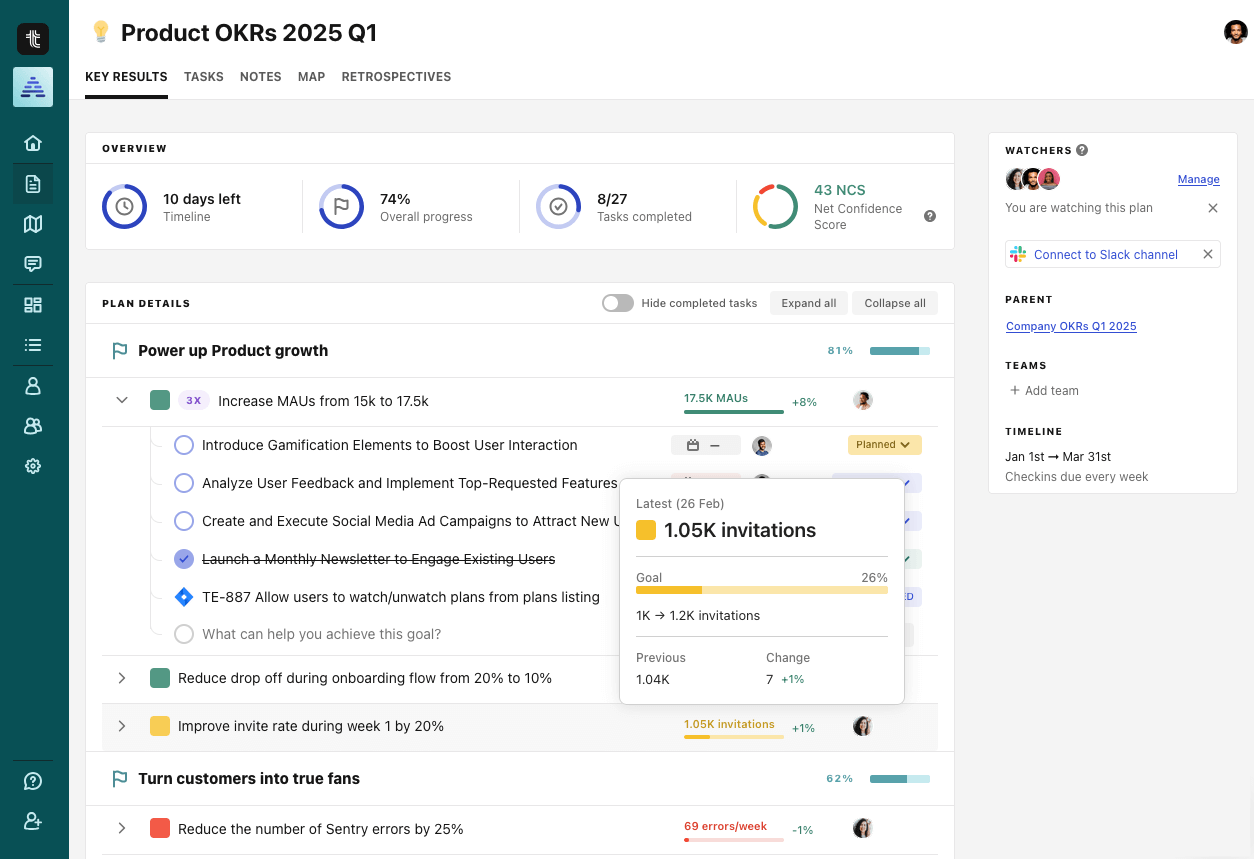
Modern OKR software built for accountability and transparency – the best alternative to Perdoo.
Tability is the best OKR platform for teams that are looking for a solution that combines ease of use, powerful reporting, and competitive pricing.
Unlike traditional OKR platforms that were built around rigid hierarchies, Tability is carefully designed to meet the requirements of modern, agile teams that need to quickly identify risks and opportunities without incurring a massive reporting overhead.
With its AI-driven recommendations, intuitive interface, and deep integrations, Tability is the best OKR software for results-driven teams that want to stay on top of their objectives effortlessly.
Tability feature highlights
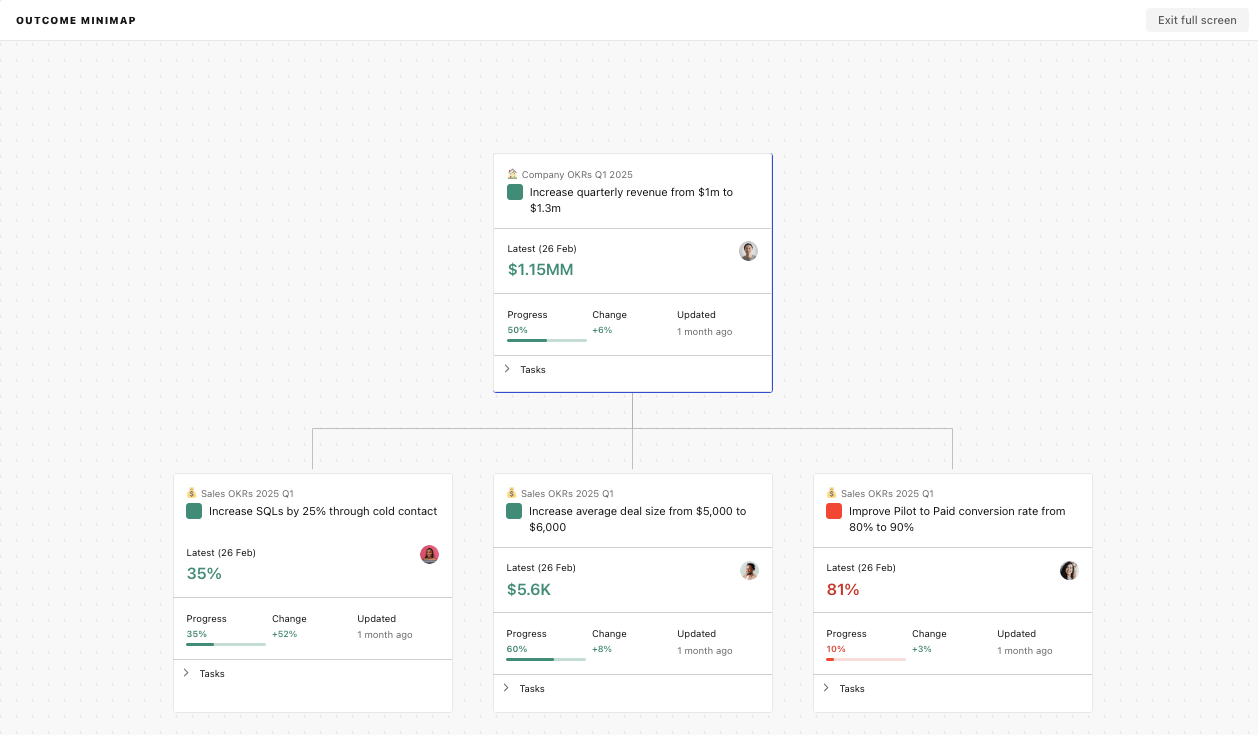
Tability goes beyond just tracking OKRs—it actively helps teams achieve them. By combining automation, smart insights, and a frictionless user experience, Tability ensures that teams can focus on what matters most: execution. Whether you're a startup, a growing business, or an enterprise, Tability provides the agility and intelligence needed to drive meaningful progress.
- Enforced accountability: Keep everyone on track with check-in reminders and transparent progress updates.
- Automated reporting & dashboards: Get real-time visibility with automated notifications and 10+ built-in dashboards.
- AI-powered insights: Receive proactive recommendations to stay on track.
- Seamless check-ins: Effortless updates with minimal disruption to workflows.
- Align and cascade OKRs: Adapt OKRs to fit any team, department, or workflow – link OKRs across teams to capture dependencies.
- Deep integrations & public API: Connect with your existing tools to ensure smooth collaboration and complete transparency.
- Modern UI: Tability embraces modern design principles to make goal tracking feel effortless.
- OKR + initiatives: Track initiatives alongside your OKRs to ensure alignment and accountability.
If you're looking for a tool that elevates the sense of urgency, then Tability will be the best choice for you. The platform balances the need for transparency and accountability without sacrificing the agility that modern teams need.
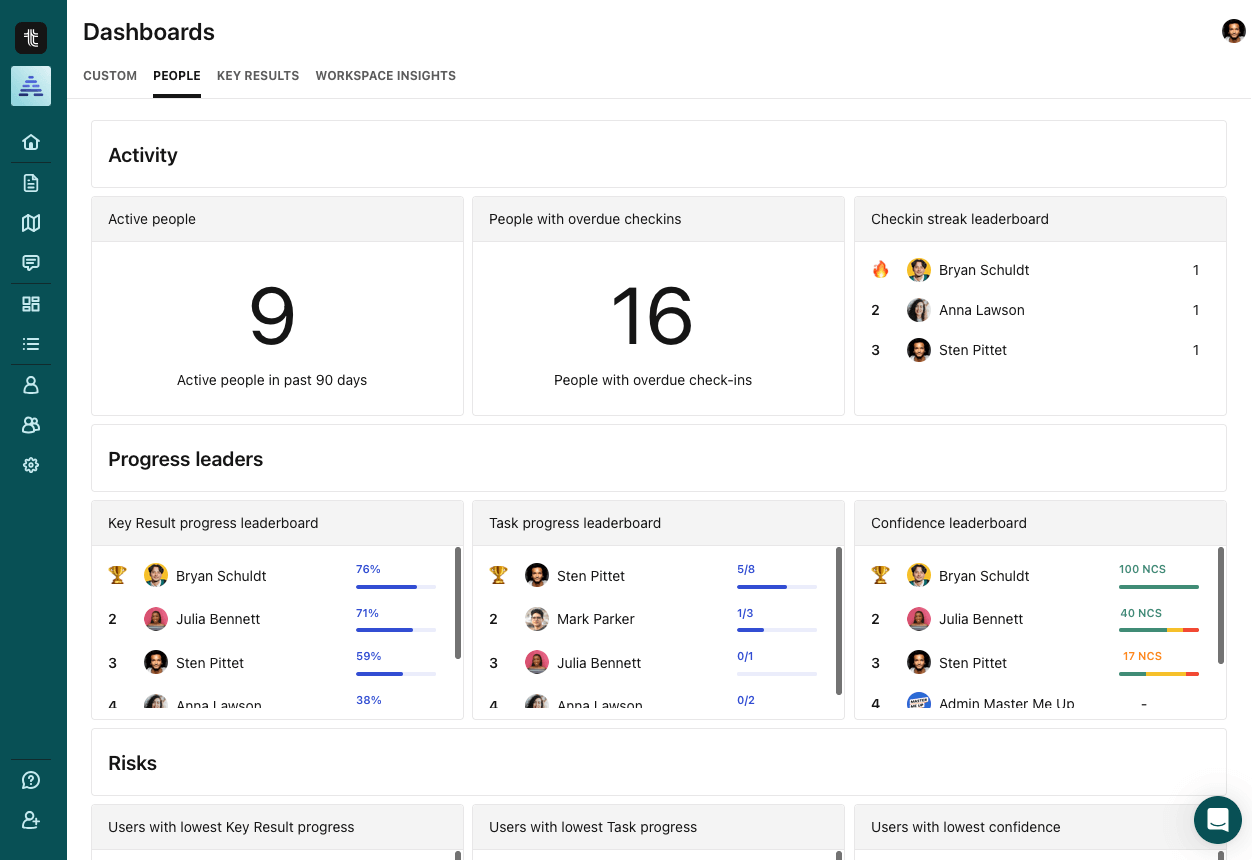
Tability integrations
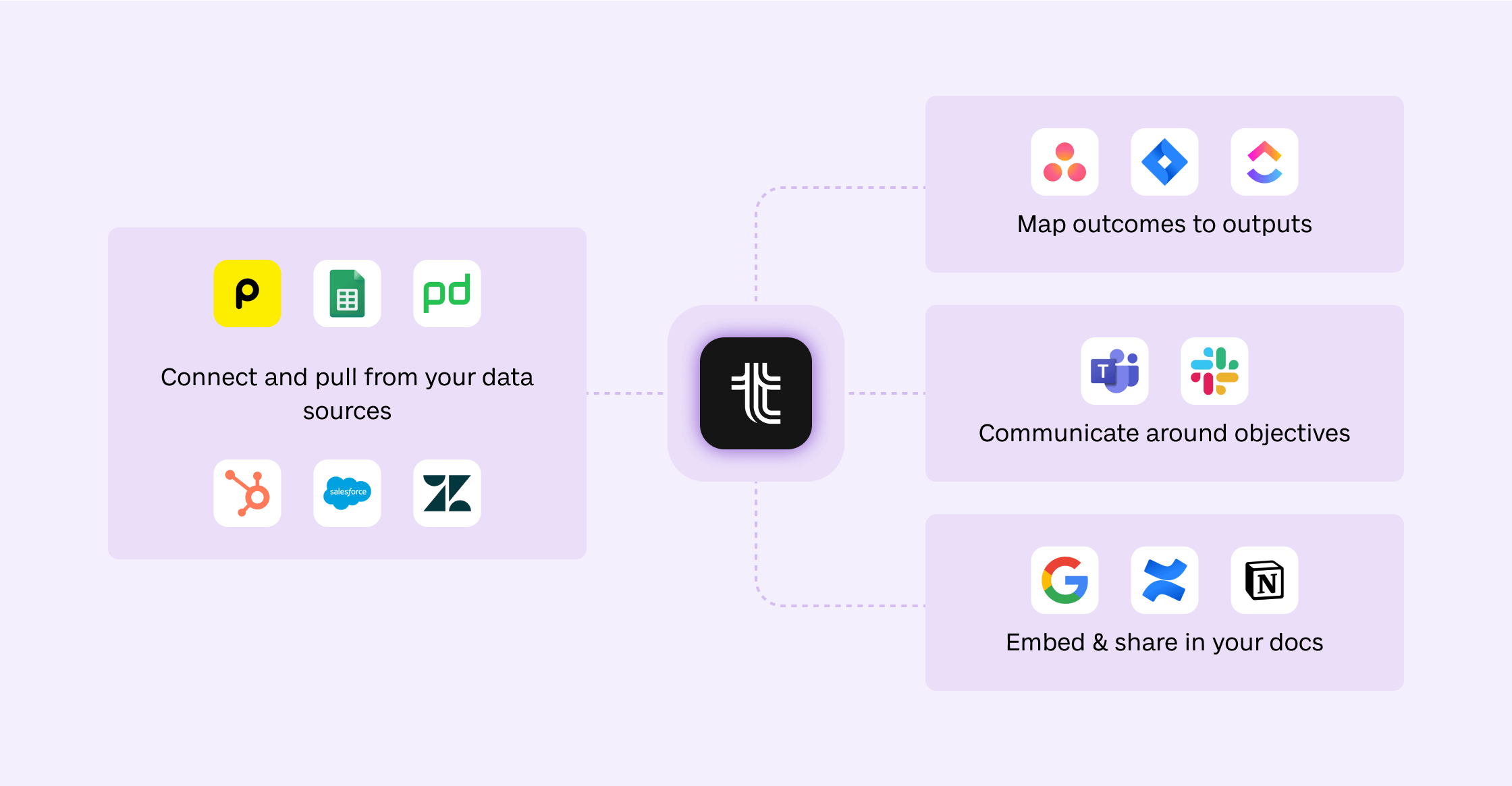
Tability integrates seamlessly with leading productivity and collaboration tools:
- Slack & Microsoft Teams: Get real-time goal updates directly in your workspace.
- Jira, ClickUp, Linear & Asana: Sync projects with strategic goals.
- Salesforce, HubSpot, PowerBI, Google Sheets & 10+ more tools: Use data connectors to sync KR progress from your existing tools.
- Zapier: Connect to thousands of apps for automated workflows.
- Notion & Confluence: Keep OKRs visible within your knowledge bases.
- Public API: Build your own integrations with Tability.
Tability pros and cons
| ☺️ Pros | 😓 Cons |
|---|---|
|
|
Tability review
G2 score: 4.7/5 (based on 131 reviews)
Tability pricing
Tability offers transparent, flexible pricing that scales with your team's needs. The free read-only licenses included in the Premium plan make it easy to create a culture of transparency by letting everyone access the OKRs instead of restricting visibility to execs and managers.
- Tability Basic: $6/user/month – everything you need to start your OKR journey.
- Tability Premium: $10 per user/month – unlocking alignment maps, AI insights, automation and advanced reporting.
- Enterprise plans: Custom pricing for large organizations needing tailored support and onboarding.
- Annual Discounts: Teams choosing yearly billing enjoy up to 20% off.
- Free read-only users: Tability offers 2 read-only licenses for each Premium license purchased.
Try Tability now | Book a demo of Tability
2. WorkBoard
Enterprise-grade OKR and performance management
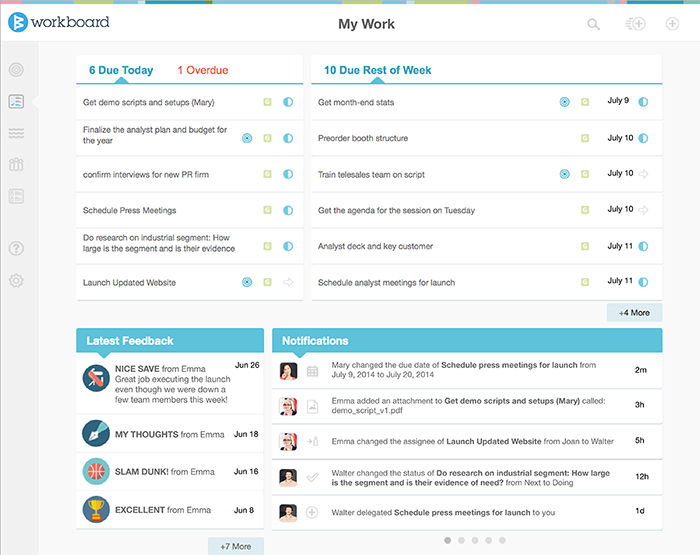
WorkBoard is an enterprise OKR platform designed for organizations that require structured goal-setting, performance tracking, and executive-level reporting. It provides a comprehensive suite of tools aimed at aligning strategic objectives across large teams while integrating deeply with business workflows.
With strong analytics and reporting capabilities, WorkBoard is a great fit for businesses that need detailed goal-tracking at scale.
WorkBoard feature highlights
- Enterprise-scale OKR management: Set, align, and manage OKRs across large teams.
- Executive-level dashboards: Get real-time visibility into goal progress and strategic alignment.
- Performance analytics: Measure and analyze goal completion rates, trends, and impact.
- Approval workflows: Implement structured goal approval and review processes.
- Strategic alignment tools: Ensure teams are working toward broader business objectives.
WorkBoard pros and cons
| ☺️ Pros | 😓 Cons |
|---|---|
|
|
WorkBoard pricing
WorkBoard offers enterprise-level pricing based on company size and feature requirements:
- Custom pricing: No publicly available pricing—cost varies based on business needs.
- Annual contracts required: No month-to-month plans, as pricing is tailored for enterprises.
3. Profit.co
A comprehensive OKR platform with extensive features
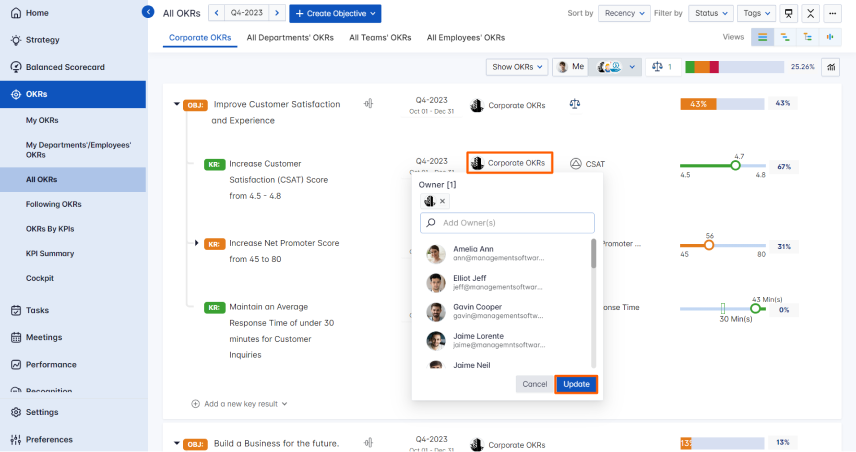
Profit.co is a feature-rich OKR platform designed for businesses that require a structured and disciplined approach to goal-setting. With its extensive capabilities, Profit.co offers a robust framework for tracking objectives, managing performance reviews, and aligning team efforts.
The platform provides a deep set of tools for enterprises looking for a detailed and process-oriented OKR solution.
Profit.co feature highlights
- OKR tracking & management: Define objectives, set key results, and align company-wide goals.
- Performance reviews: Combine OKRs with employee appraisals for a structured evaluation process.
- Task & initiative tracking: Break down objectives into actionable initiatives.
- Approval workflows: Implement structured approval processes for goal setting and execution.
- Custom dashboards & reports: Get detailed insights into goal progress and performance.
Profit.co pros and cons
| ☺️ Pros | 😓 Cons |
|---|---|
|
|
Profit.co pricing
Profit.co pricing is no longer public. You will need to contact sales to get a quote.
4. Quantive
Data-driven OKR software for Enterprise strategy execution
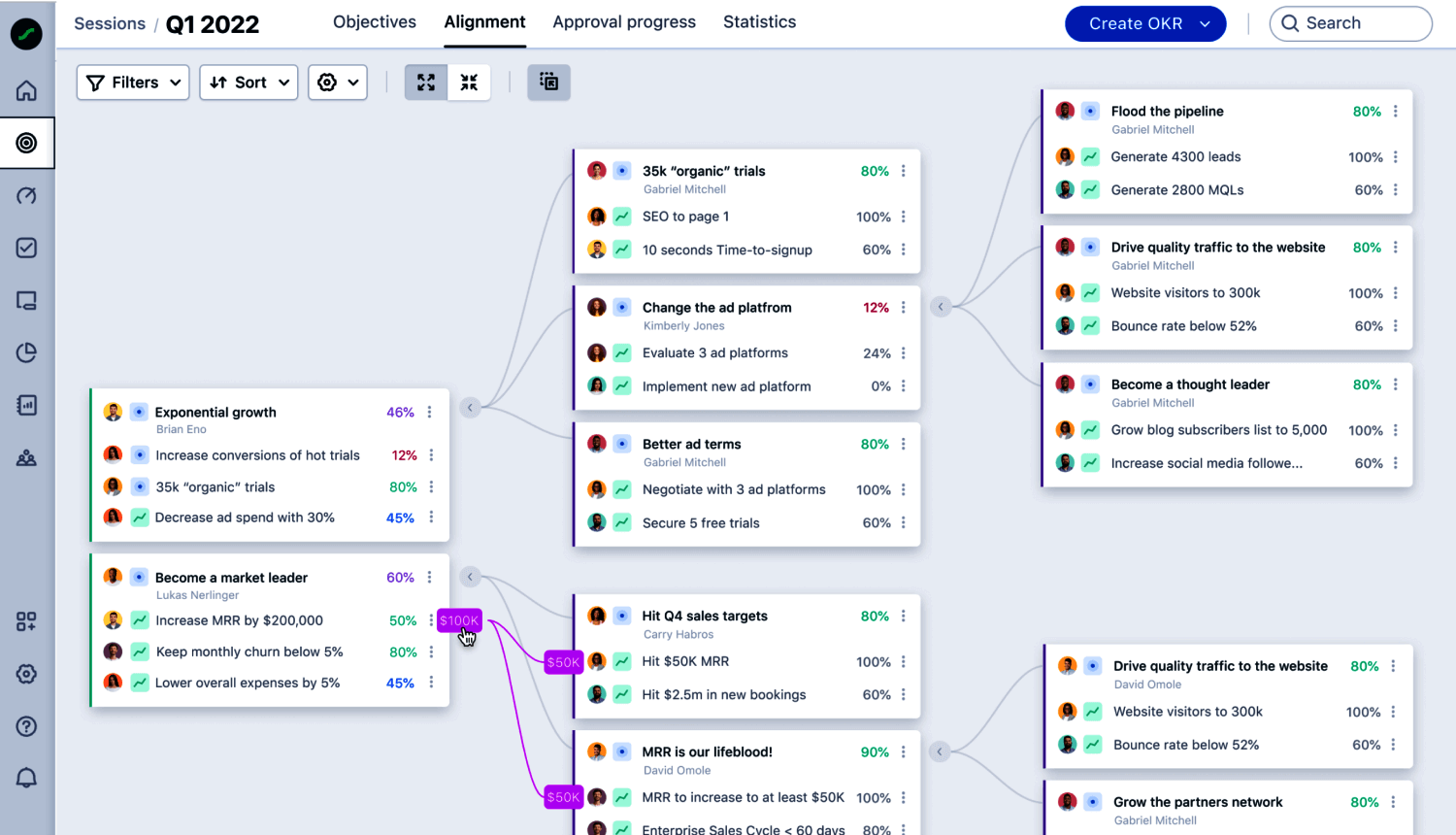
Quantive is an advanced OKR platform designed to help enterprises connect strategy with execution. With deep analytics, automation, and AI-driven insights, Quantive enables organizations to track key results, measure progress, and align teams across all levels.
Its strong data-driven approach makes it a powerful choice for enterprises that require advanced reporting to drive performance.
Quantive feature highlights
- Data-driven OKR management: Leverage progress data to optimize execution.
- Automated goal tracking: Sync real-time business data with OKRs to minimize manual updates.
- Enterprise-grade customization: Adapt OKRs to complex organizational structures.
- Comprehensive reporting & dashboards: Get detailed insights into strategy execution.
Quantive pros and cons
| ☺️ Pros | 😓 Cons |
|---|---|
|
|
Quantive pricing
Quantive offers pricing plans based on company size and feature needs:
- Quantive Results Teams: Starts at $9/user/month – but doesn't include SSO, AI suggestions or advanced reporting.
- Business/Enterprise plans: You will need to contact sales for this.
5. Cascade
Strategy execution software for Enterprises
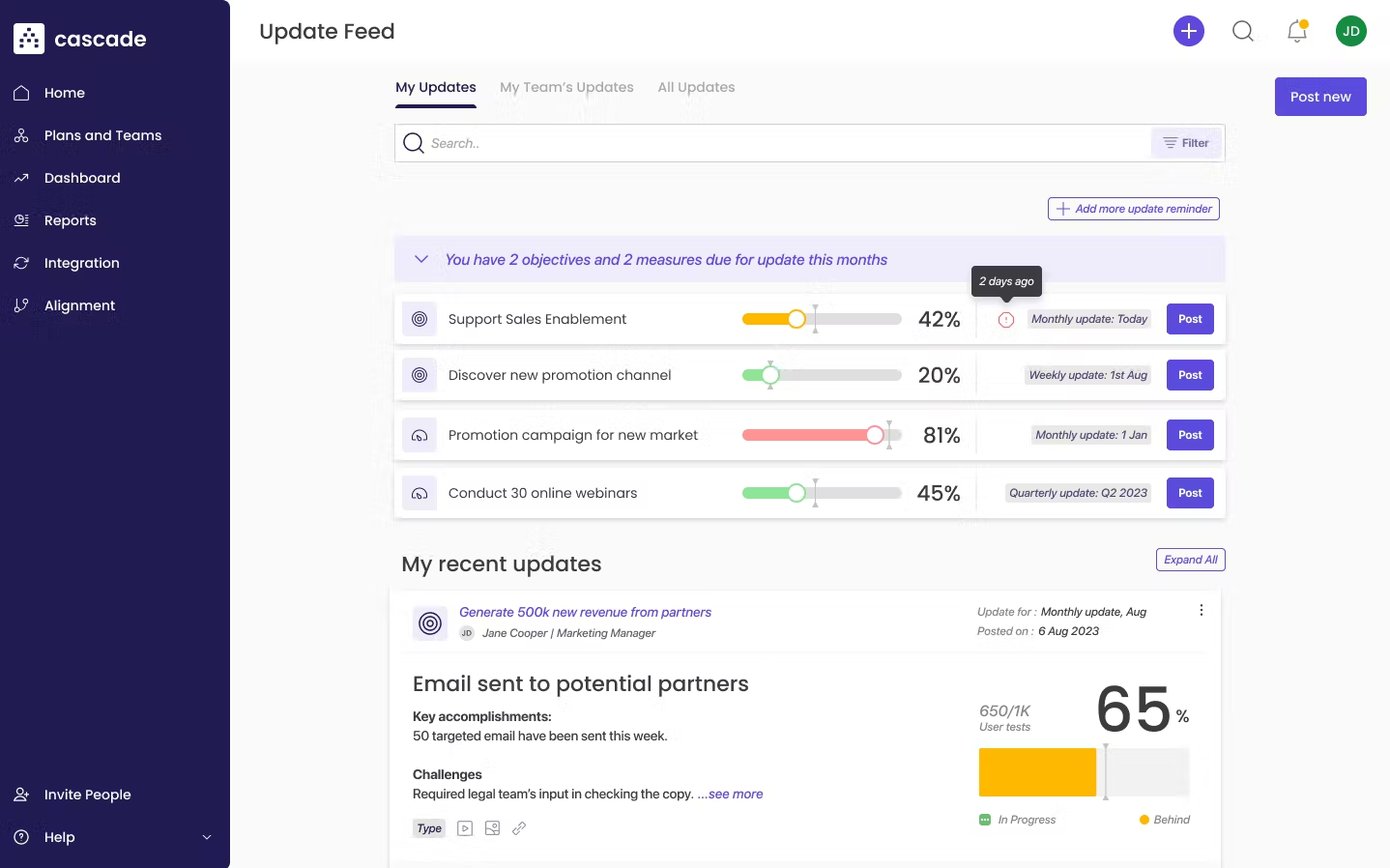
Cascade is a strategy execution platform that helps organizations define, track, and execute long-term business objectives. It focuses on company-wide strategy alignment, making it a strong choice for businesses that require structured goal-setting and high-level strategic tracking.
With deep analytics, goal visualization, and reporting capabilities, Cascade is best suited for enterprises looking for granular control and a structured approach to long-term planning.
Cascade feature highlights
- Strategic Goal Planning: Define and align long-term business objectives.
- KPI & OKR Integration: Track both strategic goals and key performance indicators in one platform.
- Advanced Goal Visualization: Use dashboards and strategy maps to monitor goal alignment.
- Performance Analytics & Reporting: Generate high-level reports on company progress.
- Cascading Goal Framework: Ensure alignment from leadership down to individual contributors.
Cascade pros and cons
| ☺️ Pros | 😓 Cons |
|---|---|
|
|
Cascade pricing
Cascade offers custom pricing tailored to enterprise needs:
- No public pricing: Requires a consultation for a custom quote.
- Annual contracts: No month-to-month pricing available.
- Designed for enterprises: Best suited for mid-to-large businesses needing strategy execution tools.
6. Betterworks
Enterprise OKR & Performance Management for Large Organizations
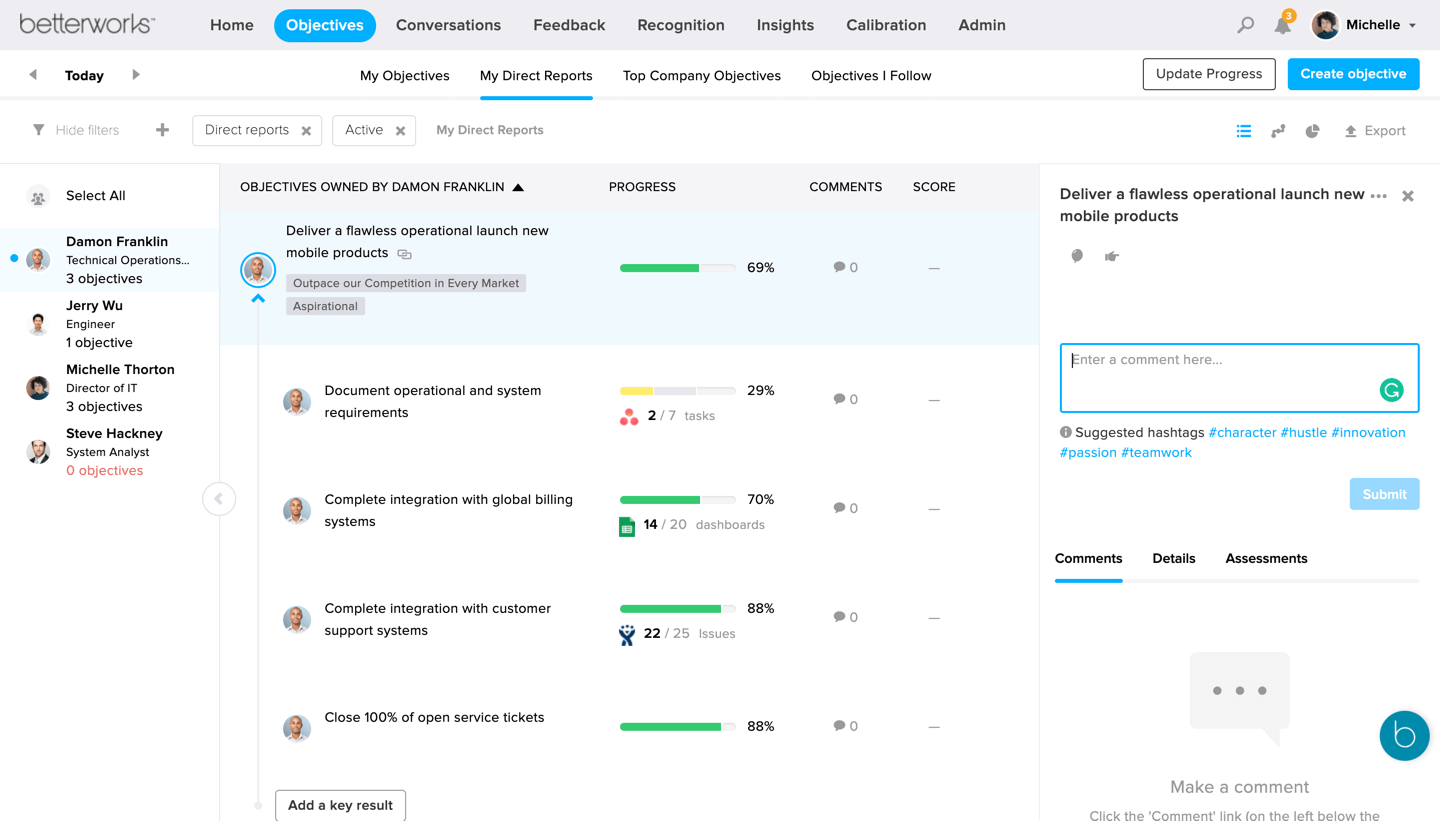
Betterworks is an enterprise-grade OKR and performance management platform designed for large organizations that need structured goal alignment and employee engagement tracking. With a top-down approach, Betterworks focuses on cascading objectives across departments while integrating with performance reviews to measure individual contributions.
The platform is particularly suited for HR-driven OKR strategies where employee performance evaluation plays a key role.
Betterworks feature highlights
- Enterprise OKR Management: Set and align objectives across multiple business units.
- Performance Reviews & Feedback: Combine OKRs with structured employee performance evaluations.
- Cascading Goals: Ensure high-level company objectives trickle down to teams and individuals.
- Competency & Skills Tracking: Integrate OKRs with employee development plans.
- Advanced Analytics & Reporting: Gain executive-level visibility into goal alignment.
Betterworks pros and cons
| ☺️ Pros | 😓 Cons |
|---|---|
|
|
Betterworks pricing
Betterworks offers custom enterprise pricing based on organization size and needs:
- Custom Pricing Only: No publicly available pricing information.
- Annual Contracts Required: No month-to-month options.
- Full-Feature Access for Large Teams: Typically used by enterprises with structured HR frameworks.
How to choose the best Perdoo alternative
Choosing the best Perdoo alternative means finding a tool that balances ease of use with powerful features. If a platform is too complex, it may discourage adoption, while a tool that lacks essential features could limit your team's success. Consider these key factors:
- Learning Curve – Avoid tools with a steep learning curve that slow down adoption.
- Ease of Use – The platform should be intuitive and minimize friction in daily workflows.
- Features & Integrations – Look for tools that offer the functionality and integrations your team needs.
- Reporting Capability – Ensure the platform provides clear insights and goal-tracking metrics.
- Budget – Consider the cost relative to the value and scalability of the tool.
- Customer Support & Documentation – A responsive support team and comprehensive documentation can be crucial for troubleshooting and onboarding.
How to get started with Tability
After reviewing the top 6 alternatives to Perdoo, you should have a clear idea of which tool is the best fit for your needs.
If Tability feels like the right fit, you can sign up for a free trial or get a personal tour of the platform.
You will be able to try out Tability for free for 14 days and import your existing data within seconds.